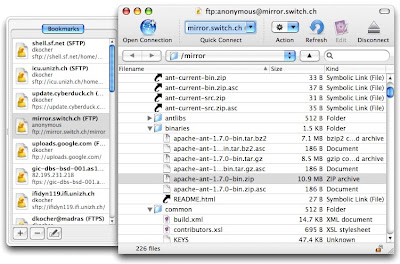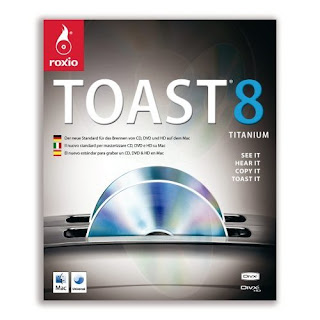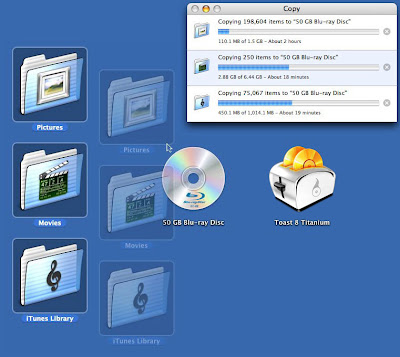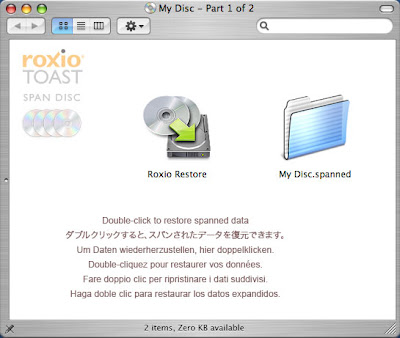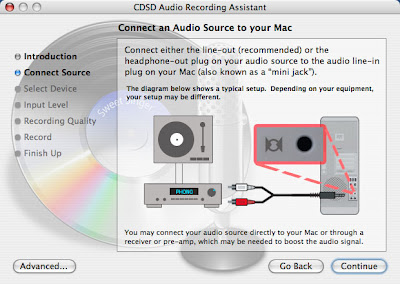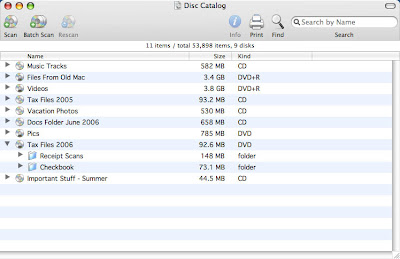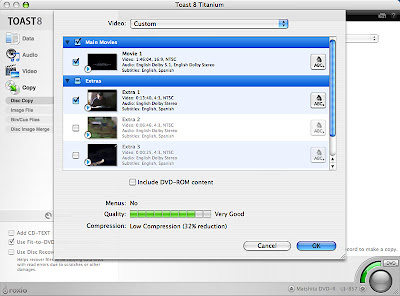After a few days of having my Mac Book I found a cute little flap on the left hand side that I didnt have a clue what it was for. A quick bit of research later and I found out it was in fact an Express Card 34 port, I guess similair to the PCMCIA card slots that you get on most laptops but a little smaller in size. Not having a particular use for this slot at the time I filed the new found knowledge away and promptly forgot all about it.

Fast forward several weeks and I am at a wedding during the sit down for the wedding breakfast uploading the photos to my Mac Book. Ive got my USB card reader and my mighty mouse plugged in and realise I need to plug my little Selphy CP720 Printer in to fire off a couple of snaps for the bride and groom to take away on honeymoon which means because the Mac Book only has 2 USB ports that I have to unplug my mouse which is a tad annoying as I find it faster to use that than I do the inbuilt mousepad but nothing I can do about it at the time so I just get on with it.
Later that week I am reviewing the happenings of the wedding day and remember the annoyance at having to unplug the mouse so I start thinking about the option of using one of the Firewire ports for the card reader.
I dont have a Firefire card reader so that would mean buying something new and its at that point that I remember the Express Card 34 port and start wondering if theres something I can get for that to do the job.
A few searches later and I find the eFilm Express Card that sounds like just the job, plenty fast enough and although it protrudes from the Mac Book a little bit its still possible to leave it in there all the time which is a bonus as its one less thing to remember to take with me to wedding shoots! Just make sure that when you pack your mac into a bag its resting on one of the three sides that dont have the express card sticking out.

UK people can get them HERE from Warehouse Express
USA and Worldwide people can get them HERE from Amazon
For further technical details and support visit the Delkin Website HERE
Ive done some quick tests with the card on my Mac Book and been very impressed with how it performs. In truth I didn't expect it to perform any better than my USB 2 card reader as supposedly its the speed of the Compact Flash Card that should limit how fast you can copy data from the card to the laptop as both the eFilm Express Card and my USB 2 card reader should run quicker than the Compact Flash Card, the reality seems quite different though.
Whether its because USB 2 has more CPU overhead or that the eFilm Card connects into the motherboard in a better way I dont know but whatever the reasons may be in my quick tests so far the eFilm Card copied 500mb of data from the CF card to the Mac Book in 40 seconds compared to the USB 2 card reader that did it in 60 seconds, a nice time saving when your copying 12+ Gb like we quite often do.
I cant claim my test to be at all scientific at the moment but I did use the same card and same files each time I did it and over 3 tests I got the same results each time, I will however investigate this further at another time and add a Firewire card reader into the mix and some different CF cards.

Overall I am very pleased with my new purchase, the eFilm Card Reader sticks out from the Mac book more than I would have liked (see pic above) but a lot less than a USB card reader attached to a cable does, it also seems on the face of it to offer a speed increase which is handy, frees up one my precious USB ports and also should be fine to leave in place so long as I remember to put my Mac away with the other side facing down.
Ive done some quick tests with the card on my Mac Book and been very impressed with how it performs. In truth I didn't expect it to perform any better than my USB 2 card reader as supposedly its the speed of the Compact Flash Card that should limit how fast you can copy data from the card to the laptop as both the eFilm Express Card and my USB 2 card reader should run quicker than the Compact Flash Card, the reality seems quite different though.
Whether its because USB 2 has more CPU overhead or that the eFilm Card connects into the motherboard in a better way I dont know but whatever the reasons may be in my quick tests so far the eFilm Card copied 500mb of data from the CF card to the Mac Book in 40 seconds compared to the USB 2 card reader that did it in 60 seconds, a nice time saving when your copying 12+ Gb like we quite often do.
I cant claim my test to be at all scientific at the moment but I did use the same card and same files each time I did it and over 3 tests I got the same results each time, I will however investigate this further at another time and add a Firewire card reader into the mix and some different CF cards.

Overall I am very pleased with my new purchase, the eFilm Card Reader sticks out from the Mac book more than I would have liked (see pic above) but a lot less than a USB card reader attached to a cable does, it also seems on the face of it to offer a speed increase which is handy, frees up one my precious USB ports and also should be fine to leave in place so long as I remember to put my Mac away with the other side facing down.